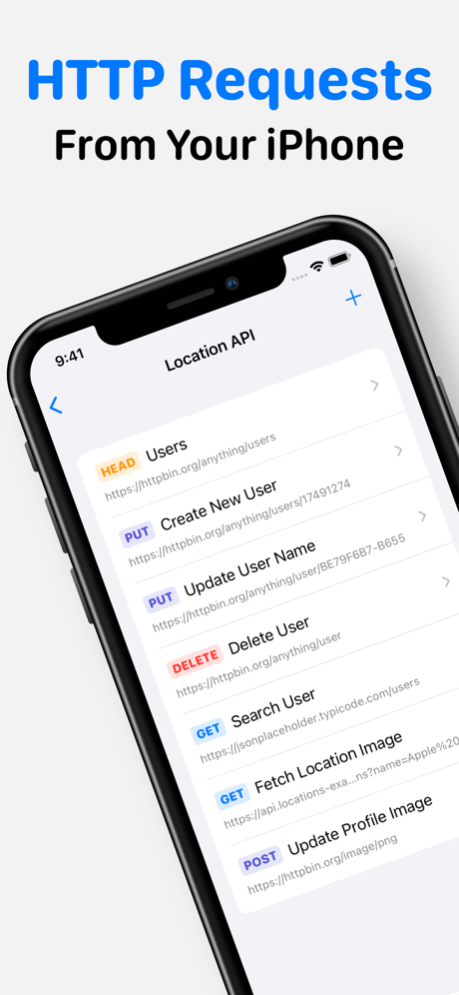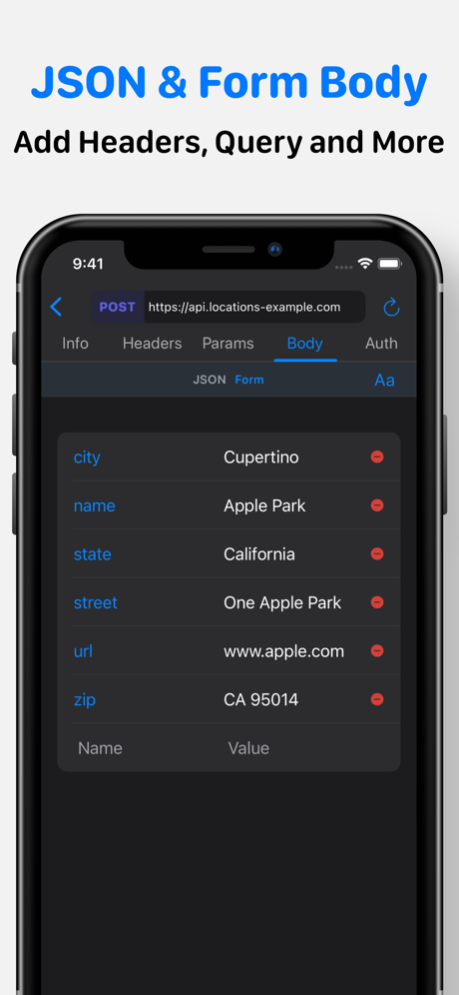Rest – HTTP API Client 2.2.3
Continue to app
Free Version
Publisher Description
Now with Form & Multipart body support, CloudKit sync, Postman collection import and Shortcuts. Allow insecure SSL, follow redirects and add project-wide variables.
Rest allows you to perform arbitrary HTTP requests right from your mobile device.
• Supports JSON, Form & Multipart bodies
• Body editor with syntax highlighting and JSON error reporting
• All common HTTP methods + custom Methods
• Add HTTP Headers, URL parameters and Basic Authentication
• Option to allow insecure SSL & follow redirects
• Response body, header and metrics inspection
• Multiple response body views (JSON, text, image, web)
• Import Postman collections from Files or URL
• Add project-wide variables in URL, Headers and request body
• CloudKit sync
• Dark mode and alternative app icon
• Split-Screen to see the request and response views simultaneously on iPad and larger iPhones (starting from iPhone X)
Aug 9, 2022
Version 2.2.3
This version moves most text views and editors over to the open-source Runestone framework, which is developed by Simon Støvring. This makes a huge difference for viewing large responses and editing large request bodies.
About Rest – HTTP API Client
Rest – HTTP API Client is a free app for iOS published in the Other list of apps, part of Network & Internet.
The company that develops Rest – HTTP API Client is Silvan Daehn. The latest version released by its developer is 2.2.3.
To install Rest – HTTP API Client on your iOS device, just click the green Continue To App button above to start the installation process. The app is listed on our website since 2022-08-09 and was downloaded 3 times. We have already checked if the download link is safe, however for your own protection we recommend that you scan the downloaded app with your antivirus. Your antivirus may detect the Rest – HTTP API Client as malware if the download link is broken.
How to install Rest – HTTP API Client on your iOS device:
- Click on the Continue To App button on our website. This will redirect you to the App Store.
- Once the Rest – HTTP API Client is shown in the iTunes listing of your iOS device, you can start its download and installation. Tap on the GET button to the right of the app to start downloading it.
- If you are not logged-in the iOS appstore app, you'll be prompted for your your Apple ID and/or password.
- After Rest – HTTP API Client is downloaded, you'll see an INSTALL button to the right. Tap on it to start the actual installation of the iOS app.
- Once installation is finished you can tap on the OPEN button to start it. Its icon will also be added to your device home screen.